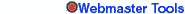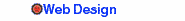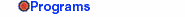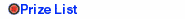|
here are the sections and their content:  visit visit
to
get the best html editors , graphic programs ,.......
 visit visit
 Web Design section is my web design service.I design professional and low cost web sites for your company.Also I design homepages. Web Design section is my web design service.I design professional and low cost web sites for your company.Also I design homepages.
 You can find what program you want from catagorized Programs Section You can find what program you want from catagorized Programs Section
 links section contains links and webmaster resources.If you want to get listed put my small banner to your site and send e-mail links section contains links and webmaster resources.If you want to get listed put my small banner to your site and send e-mail
 A must visit part of my site is photoshop tutorials section.This section uptades every week.(now under construction) A must visit part of my site is photoshop tutorials section.This section uptades every week.(now under construction)
 Html Tutorials Section is the place you go through the steps and code a basic page.And Html Lessons Section is a course
for you to learn the basics of html. Html Tutorials Section is the place you go through the steps and code a basic page.And Html Lessons Section is a course
for you to learn the basics of html.
 And if you want to learn about me click the About Me link And if you want to learn about me click the About Me link
|
|
Lesson 2
\Lesson-1/
\Lesson2-/
\Lesson-3/
6.LISTS
I will give you only the common tags.
<UL><LI></UL>...unordered list(<LI> before all list elements).Example:
- list element1
- list element 2
<OL><LI></OL>...ordered list(<LI> before all list elements).Example:
- tidy your room
- study your lessons
- feed the cat:)
<dl><dt>anything <dd>anything </dd></dl>...defined list.Example:
- I am clever
- I will be the president
- I am honest
- I will not be able to be a politician
<UL TYPE="DISC">...draws a disc before all the list elements.Example:
<UL TYPE="CIRCLE">.draws a circle before all the list elements.Example:
<UL TYPE="SQUARE">.draws a square before all the list elements.Example:
7.TABLES
<table></table>........defines a table
<tr></tr>..............defines a table row
<td></td>..............defines a table cell
<th></th>..............defines the table heading(bold)
<table border="1,2..">.the border of the table.
<table width="pixel">..the width of the table(pixel)
<table width="xx%">....the width of the table(percentage of the page)
<table cellspacing="">.the spacing between the cells.
<table cellpadding="">.the spacing between the cell and elements.
<tr align="left">......aligns the row:"right,center middle,bottom".
<td align="left">......aligns the cell:"right,center,middle,bottom".
<th align"left">.......aligns the heading:"right,center middle,bottom".
<td nowrap>............no paragraph indentation
<td width="pixel">.....the width of the cell.(pixel)
<td width="xx%">.......the width of the cell.(percentage of the table)
<td bgcolor="#xxxxxx">.the background color of the cell.
<th width="pixel">.....the width of the table heading.(pixel)
<th width="xx%">.......the width of the table heading.(percentage)
<th nowrap>............no paragraph indentation.
<caption></caption>....table caption
<caption align="top,bottom">.....aligns the caption.
"table is every thing" So I will give some examples about it.You must
learn creating tables the best,because table is the most useful tag.
| computers |
|---|
| IBM computer |
Compaq computer |
HP computer |
|---|
| A | B | C |
I write this with these html codes
<TABLE BORDER="1" BORDERCOLOR="#1246C0" BGCOLOR="#5ea6fd">
<tr><TH COLSPAN="3">computers</th>
</tr><tr><th>Ibm computer</th>
<th>compaq computer</th>
<th>hp computer</th>
</tr><tr><td>a</td><td>b</td><td>c</td>
</tr>
</table>
| computers |
IBM computer | A |
|---|
| Compaq computer | B |
|---|
| HP computer | C |
|---|
<TABLE BORDER="1" bordercolor="#1246C0" bgcolor="#5ea6fd">
<tr><th rowspan=3>computers</th>
<th>IBM computer</th><td>a</td></tr>
<tr><th>compaq computer</th><td>a</td></tr>
<tr><th>Hp computer</th><td>a</td></tr>
</table>
|
|