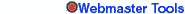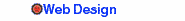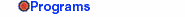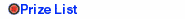|
here are the sections and their content:  visit visit
to
get the best html editors , graphic programs ,.......
 visit visit
 Web Design section is my web design service.I design professional and low cost web sites for your company.Also I design homepages. Web Design section is my web design service.I design professional and low cost web sites for your company.Also I design homepages.
 You can find what program you want from catagorized Programs Section You can find what program you want from catagorized Programs Section
 links section contains links and webmaster resources.If you want to get listed put my small banner to your site and send e-mail links section contains links and webmaster resources.If you want to get listed put my small banner to your site and send e-mail
 A must visit part of my site is photoshop tutorials section.This section uptades every week.(now under construction) A must visit part of my site is photoshop tutorials section.This section uptades every week.(now under construction)
 Html Tutorials Section is the place you go through the steps and code a basic page.And Html Lessons Section is a course
for you to learn the basics of html. Html Tutorials Section is the place you go through the steps and code a basic page.And Html Lessons Section is a course
for you to learn the basics of html.
 And if you want to learn about me click the About Me link And if you want to learn about me click the About Me link
|
|
Web Design
\Lesson-1/
\Lesson2-/
\Lesson-3/
INTRODUCTION
1.what is html?
html(hypertext markup language) is a programming language which is used
for preparinghypertext documents.The most of the web pages are done with
html.And it is easy to learn.But there are alternate programming languages
for we pages. For example VRML, SGML, ASP
2.how can I prepare a web page
there are two ways to prepare a web page.The first one is for lazy people.
If you do notwant to waste time for learning html you can use html editors.
But if you have a problem on your page ,you can not solve it without
knowing any html.The second way to make a webpage is learning html.This
is the best way.:)I will try to teach you html and you will begin preparing
html pages in only one week.but do not forget this
"good surfer is equal to good webmaster"
3.what do I need to prepare a website?
You need
1.Web Space:You can get some web space for free.(you can get from freeservers)
2.Note pad or more functional text editor like homesite(you can get homesite
from programs/webmaster tools/html editors)
3.Topic:your site must have a interesting theme and people must enjoy
surfing your site
4.which graphic formats can I use?
you can use only jpg,gif and png.Png is not used very much.Jpg and gif
are more useful.you should optimize your graphics by using a program
like smart saver pro.Optimizing is very important for loading time
of your site.
4.what should my website be about?
your site can be about every thing.For example your favourite singer,
actor,science,or something that you have information about.
The Sum Of The Introduction
1.you should decide a theme and find some sites about it on the net.
2.Surf a lot !!surfing is everything
3.html editors are for lazy people
|
|